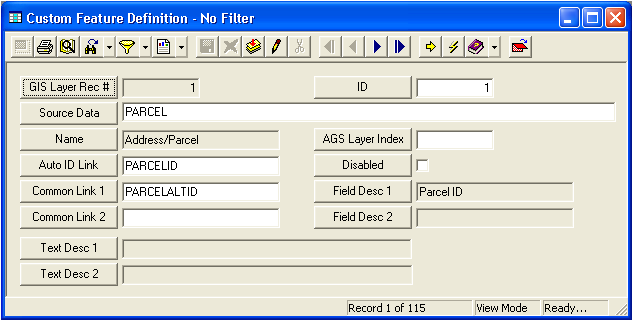The new Custom Feature Definition module replaces the GIS Setup module. It is designed to store custom features that are not housed in the Lucity™ inventory modules. Once you define your features in this module, you can create work orders for them from the map. Some default inventory items are pre-defined for you.
Note: Features you create must have an ID number greater than 1000.
![]() Tutorial Movie - Custom Feature Overview
Tutorial Movie - Custom Feature Overview
To access the Custom Feature Definition module, select General > Custom Feature Definition. The following window will appear: