Transfer Parts to Different Location
To transfer parts to a different location, complete the following steps:
- Right click on a record and select Transfer Parts to Different Location. The following window will appear:
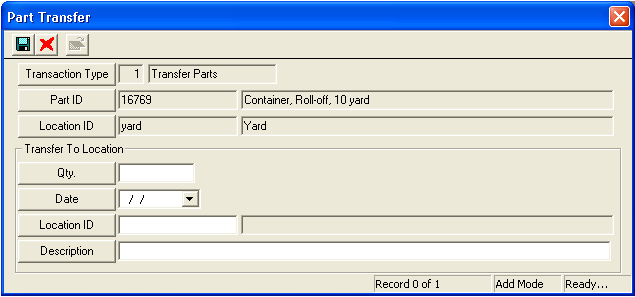
- Enter the quantity you want transferred.
- Enter the date.
- Enter the Location ID (the new location where the parts will be transferred). Press F9 to access the pick list.
- Enter a description if needed.
- Click
 to save you changes.
to save you changes. - Click
 to close the window.
to close the window.
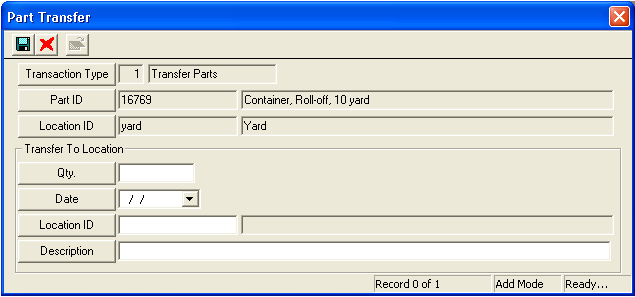
 to save you changes.
to save you changes. to close the window.
to close the window.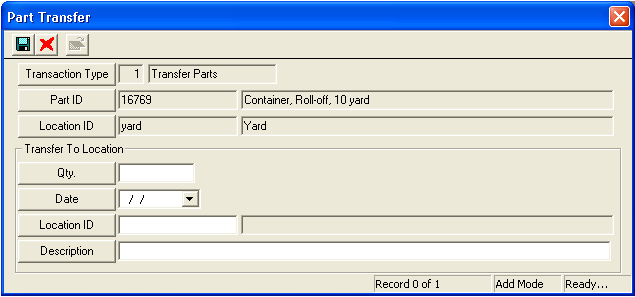
 to save you changes.
to save you changes. to close the window.
to close the window.