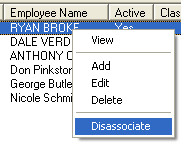
There may be times when you want to disassociate a resource from a category or sub-category. For instance, you may accidentally associate an employee with the wrong category.
To disassociate a resource from a category, complete the following steps:
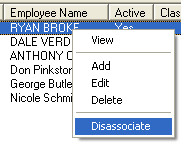
Warning: If you select "Delete," you will delete the resource record from the database entirely.