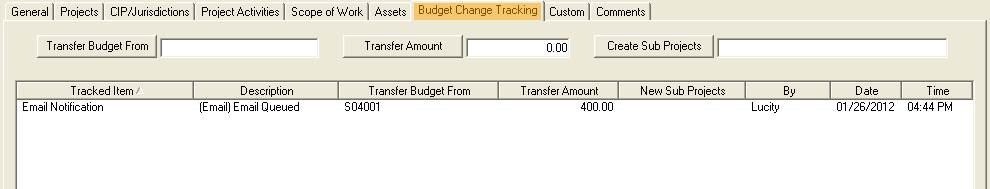
The Budget Change Tracking tab is used for sending out and tracking requests for Master Project changes. The fields at the top perform special functions when some of the master project toolkit functions are used. The tracking grid below keeps a record of all requests that have been sent from the current master project.
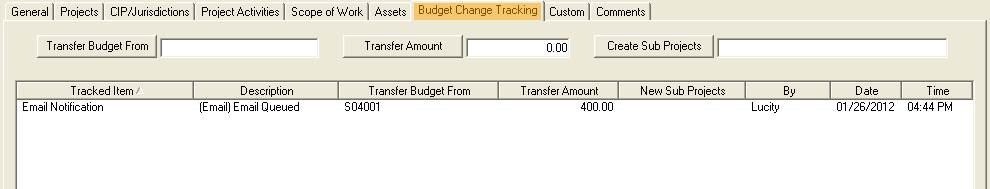
Special Function Fields
Field |
Function |
Transfer Budget From |
This field is used by the Budget Transfer Request Notification. Click to select another Master Project. The request sent will ask to transfer funds from that master project to the current master project. |
Transfer Amount |
This field is used by the Budget Transfer Request Notification. Enter a dollar amount of funds that should be transfered. |
Create Sub Projects |
This field is used by the New Sub Project Request Notification. Enter the name of the Sub-project that needs to be created. |
The tracking grid keeps a record of all requests that have been sent from the Current Master Project. It contains a grid which has this header bar. The records in the grid can be sorted by clicking on a column header (below a sort arrow is highlighted in orange).
![]()
The columns display the following information:
Tracked Item : Notes that the item was an email.
Description : States whether the email is Queued, Sent, or Failed.
Transfer Budget From : States Which Master Project the user is requesting that money be transfered out of.
Transfer Amount : States the amount of money requested to be transfered.
New Sub Projects : Records the proposed name of the new sub project to be created.
By : References which user, by login ID, sent the email.
Date : The date the email was sent.
Time : The time the email was sent.
Note: The Fields that reference to budget transfers, or sub project creation will only be filled out if that notification type is sent out.
Note: Emails that are Queued are successfully stored in the database and will be sent based on settings in the Lucity Administration Tool.
For more information on sending Master Project Notifications please go here.