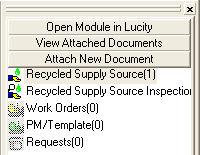
The View Feature Relationships option is used to view the existing documents or modules attached to the selected feature. When this tool is selected, a dockable window will appear. A sample of this window appears below:
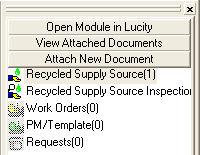
This dockable window has three additional options: Open Module in Lucity, View Attached Documents, and Attach New Documents. Follow the links below for additional information: