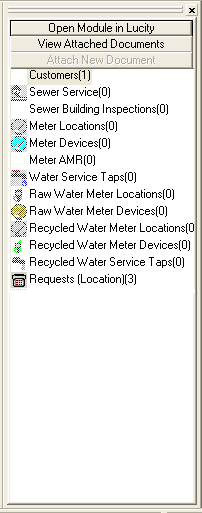To view address relationships, click on the Address Relationship tool ![]() and then right click on your asset of choice. The illustration below shows the options available using View Address Relates.
and then right click on your asset of choice. The illustration below shows the options available using View Address Relates.
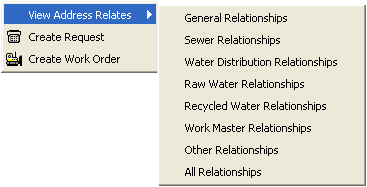
If you are not sure what relationship you would like to view, or if you would like to view more than one relationship, select All Relationships. Certain relationships will not be available. They will be grayed out and display a (0) behind the module name. From the Relationships window (seen below) you will be able to open the modules and view them in the desktop. You are also able to view attached documents.