To create a request, click on the Address Relationship tool ![]() , then right click on the asset for which you would like to create a request. When you select Create Request from the drop-down menu, a dialog box opens prompting you to select a problem (example below).
, then right click on the asset for which you would like to create a request. When you select Create Request from the drop-down menu, a dialog box opens prompting you to select a problem (example below).
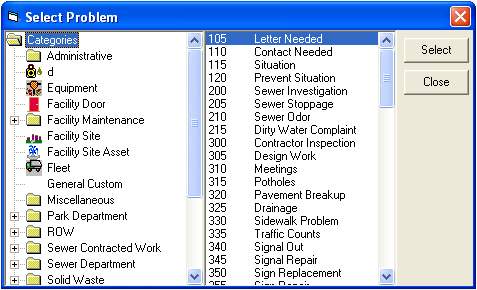
Once you have selected the problem, the desktop application will open the Request module to the new record.