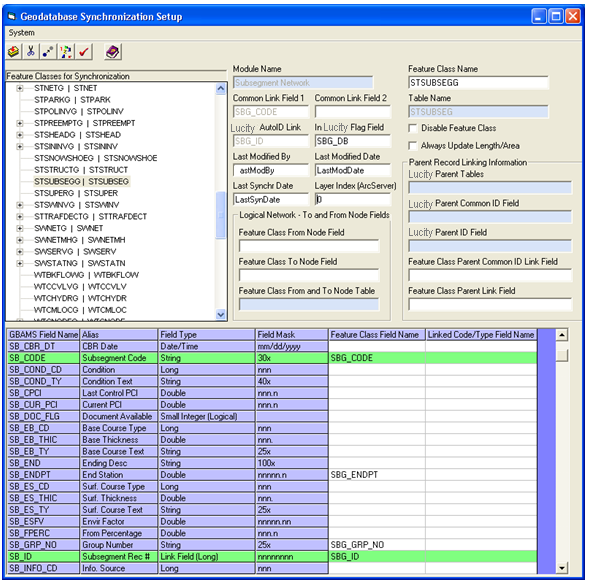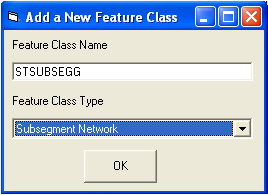
If you are going to use the Street Segment network, we require a feature class that stores the street subsegment features. Lucity automatically maintains the data in this feature class, but it must exist in the same feature dataset as your street feature class.
Use the Convert Feature Class function available on the Lucity GIS toolbar in ArcCatalog to import the STSUBSEGG feature class from a blank GBAGIS.mdb (available on your Lucity install CD) into the same feature dataset that contains your street feature class. Once you import the feature classes, re-apply appropriate privileges to the feature dataset so that users have the same privileges on this feature class as all other feature classes in the feature dataset.
Lastly, use the Synchronizer Setup to identify this feature class as the Street Subsegment Network feature class by adding a new feature class and assigning it to Street Subsegment Network.
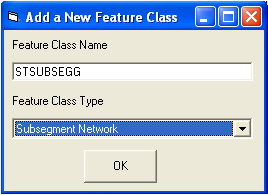
Use the following field settings:
Note: These field mappings are shown in the dialog below.