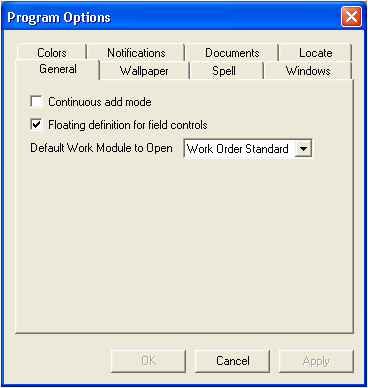
The Program Options configuration allow you to customize the Lucity suite for your workstation. Most of these options only affect individual workstations. Users or system administrators may make changes to these settings. All configuration settings are saved in the system; therefore, you do not have to reset them+ every time you log in.
Note: Workstation-based settings are stored in the Lucity.ini file.
To access the Program Options, select System > Configurations>Program Options. The following window will appear:
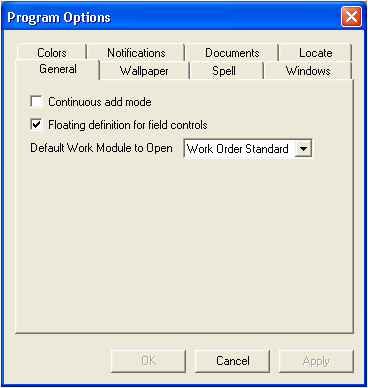
|
In This Section |