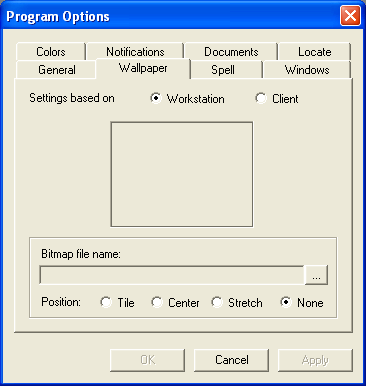
Note: Wallpaper is both a client and a workstation based setting.
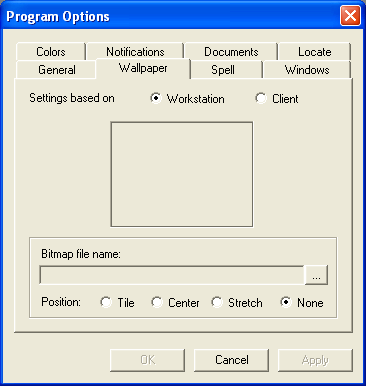
If you select "Workstation" as your primary setting, changes you make to your wallpaper will only affect your individual workstation. Furthermore, you will only be able to access files located on your workstation.
If you select "Client" as your primary setting, changes you make to your wallpaper will affect all other users who have client as their primary setting. You will have access to all files on the server.
To select your wallpaper, complete the following steps:
 to access file directories.
to access file directories. to get a preview of the wallpaper format on your screen.
to get a preview of the wallpaper format on your screen.or
 to start over.
to start over.