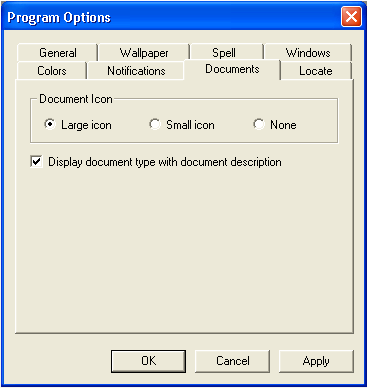
This is a workstation based setting.
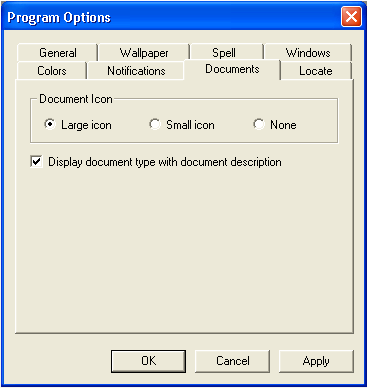
When you click the  button on the module toolbar, a list of documents you have associated with that record are displayed. The Documents setting in Program Options allows you to choose the size of the icon displayed next to those linked documents.
button on the module toolbar, a list of documents you have associated with that record are displayed. The Documents setting in Program Options allows you to choose the size of the icon displayed next to those linked documents.
You can also choose to have the document type and description displayed. This is useful if you are attaching multiple types of documents, such as text files, movies, or images.