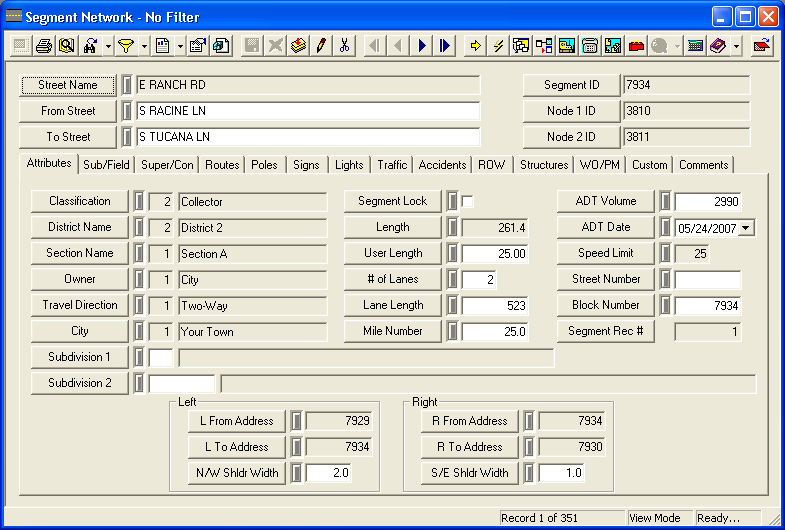The Street module provides you with a Segment Network module that allows you to define each street segment from intersection to intersection. From here, you can also create work orders for your street segment assets. Additionally, this module identifies subsegments, supersegments and inventory components related to the street segment. The various inventory component tabs will only be visible if you have purchased the corresponding modules.
Module Toolbar
More information about the tools available in this module
Note: To view an explanation of any field, Ctrl + right click in that field.
|
 Click here to access the Segment Network Tutorial Movie.
Click here to access the Segment Network Tutorial Movie.
To access the Segment Network module, select Transportation > Street > Segment Network and the following window will appear.