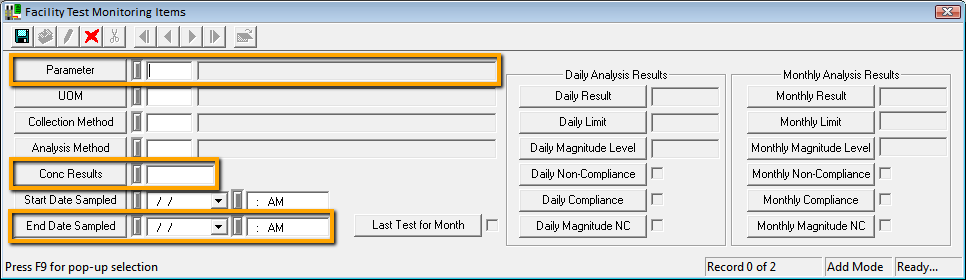
Test Results records store information about a single test parameter, including the result of the test and an automated analysis of that result.
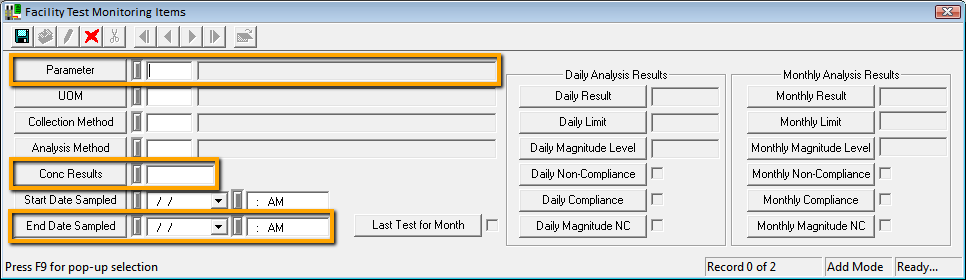
Parameter ** |
The tested factor. A user may select any parameter, but the parameter must be listed on the General 1 tab of the Monitoring Point module for certain analytical fields to calculate. |
UOM |
The unit of measurement used for the parameter. |
Collection Method |
The way the sample was collected. |
Analysis Method |
The process used to analyze the sample. |
Conc Results * |
The measured amount of the parameter found in the sample. This field supports measurements like 00.012 or <.01. |
Start Date Sampled |
The date the sampling started. |
End Date Sampled ** |
The date the sample was taken or the sampling ended. |
Last Test for Month |
The marker indicating whether this test represents the last test of the month of the selected parameter, for the selected monitoring point. The system marks the field only when the month is completed. |
* Required field.
* Must form a unique combination.
Daily Analysis Results Fields
Daily Results |
Converts the value in the Conc Result field to a number to display the test results for the day. This conversion is necessary to compare the value against the daily limits set for the parameter. Example: If the Conc Result = 0.012, then the Daily Result = 0.012. If the Conc Result = <0.01, then the Daily Result = 0. Note: Any time there is an alphanumeric character in the Conc Result field, the Daily Result will = 0. |
Daily Limit |
Specifies the maximum number that the daily result is allowed to be before the monitoring point is considered noncompliant. This value is copied from the Daily Limit field on the test parameters listed on the General 1 tab of the Monitoring Point module. If the selected parameter is not listed, or, if the Daily Limit is not supplied, the system cannot complete the rest of the analysis. |
Daily Magnitude Level |
Provides a weighted value for the Daily Limit, allowing different tests to be given different levels of importance. It is calculated as: Daily Limit x TRC Factor. (The TRC Factor is found in the Parameter record in the Testing Parameter Setup module.) |
Daily Non-Compliance |
Indicates whether the parameter level is above the Daily Limit allowed. (Daily Result > Daily Limit) |
Daily Compliance |
Indicates whether the parameter level is below the Daily Limit allowed. (Daily Result <= Daily Limit) |
Daily Magnitude NC |
Indicates whether the parameter level is above the Daily Magnitude allowed. (Daily Result > Daily Magnitude Level) |
Monthly Analysis Results Fields
Monthly Results |
Displays the average of all daily results for this parameter at this monitoring point for a single month. This field is calculated automatically. |
Monthly Limit |
Specifies the maximum number that the monthly result is allowed to be before the monitoring point is considered noncompliant. This value is copied from the Monthly Limit field on the test parameters listed on the General 1 tab of the Monitoring Point module. If the selected parameter is not listed, or, if the Daily Limit is not supplied, the system cannot complete the rest of the analysis. |
Monthly Magnitude Level |
Provides a weighted value for the Monthly Limit, allowing different tests to be given different levels of importance. It is calculated as: Monthly Limit x TRC Factor. (The TRC Factor is found in the Parameter record in the Testing Parameter Setup module.) |
Monthly Non-Compliance |
Indicates whether the parameter level is above the Monthly Limit allowed. (Monthly Result > Monthly Limit) |
Daily Compliance |
Indicates whether the parameter level is below the Monthly Limit allowed. (Monthly Result <= Monthly Limit) |
Daily Magnitude NC |
Indicates whether the parameter level is below the Monthly Magnitude allowed. (Monthly Result > Monthly Magnitude Level) |
Note: The system calculates Monthly Analysis Results only for the record with the Last Test Of Month field marked, and only for past months.