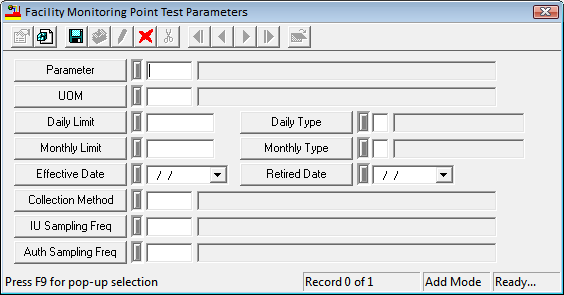Th General tab stores basic information about the monitoring point and provides large text fields for notes. At the bottom of the tab is the Monitoring Point Testing Parameters grid, which lists testing parameters that apply to the monitoring point. The parameters displayed in this grid are based on records set up in the IPT Testing Parameters module.
A sample of the Monitoring Point Testing Parameters grid appears below. Sort records in the grid by clicking on the headings. An up or down arrow (highlighted in orange below) indicates whether data appear in ascending or descending order.
![]()
How To Add a Test Parameter