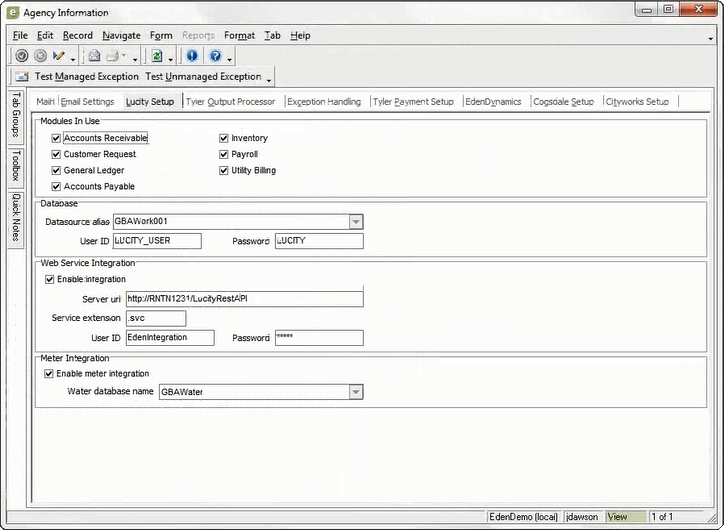Eden System Setup
To integrate Eden and Lucity, an administrator must first:
- In Eden, open the Administration > Common Controls > Agency Information > Lucity Setup tab.
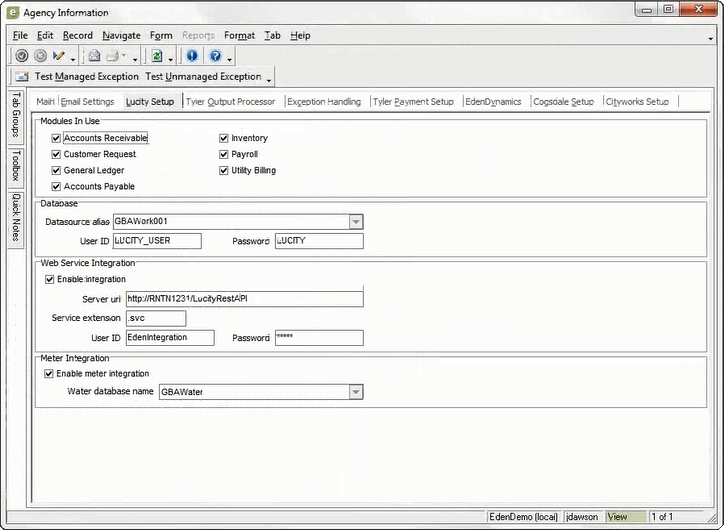
- In the Modules in Use section, mark the Eden modules with which Lucity Desktop should integrate.
Note: Each Eden module integrates with a separate point in Work Orders or Requests.
- In the Database section:
- Datasource Alias field - Select the Lucity database name from the drop-down list (i.e., GBAWork001).
- User ID & Password fields - Enter the username and password used to connect to the ODBC connection.
- In the Web Service Integration section, enter the connection information for the Lucity REST API.