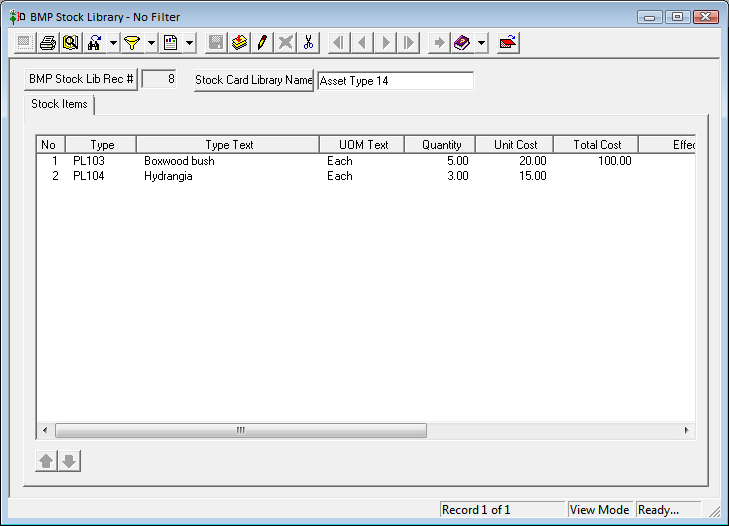This module is to setup BMP Asset Item Libraries. Item Libraries are sets of items that are usually found associated to the same asset. These allow users to load a entire set of of Asset Items into a BMP Asset instead of adding one at a time.
Module Toolbar
More information about the tools available in this module
Note: To view an explanation of any field, Ctrl + right click in that field.
|
To access the Stock Library module, select Storm > BMPs > Setup > Stock Library.