This module is to setup BMP Asset Item templates. These are used when building Stock Libraries and creating BMP Asset Items. This module should include all items that might be part of a BMP Asset.
Module Toolbar
More information about the tools available in this module
Note: To view an explanation of any field, Ctrl + right click in that field.
|
To access the Stock Items module, select Storm > BMPs > Setup > Stock Items.
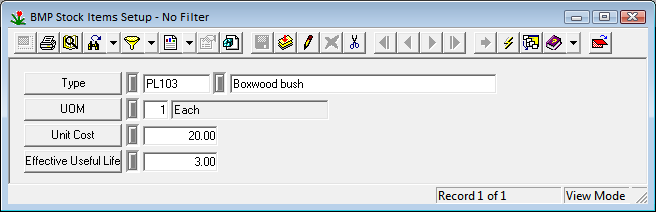
Type |
The user-defined |
UOM |
The unit that the asset is measured in. |
Unit Cost |
The cost of the asset per unit. |
Effective Useful Life |
How long the asset is expected to last. |
How To Fill out a Violation
 to add a new record
to add a new record