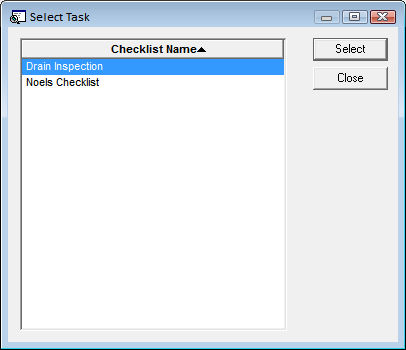This module is to setup testing list templates. These can be loaded directly into a BMP Asset Testing record. The module consists of a Test List Name field to identify the list, and a grid to contain the list items.
Module Toolbar
More information about the tools available in this module
Note: To view an explanation of any field, Ctrl + right click in that field.
|
To access the Testing List Setup module, select Storm > BMPs > Setup > Testing List.
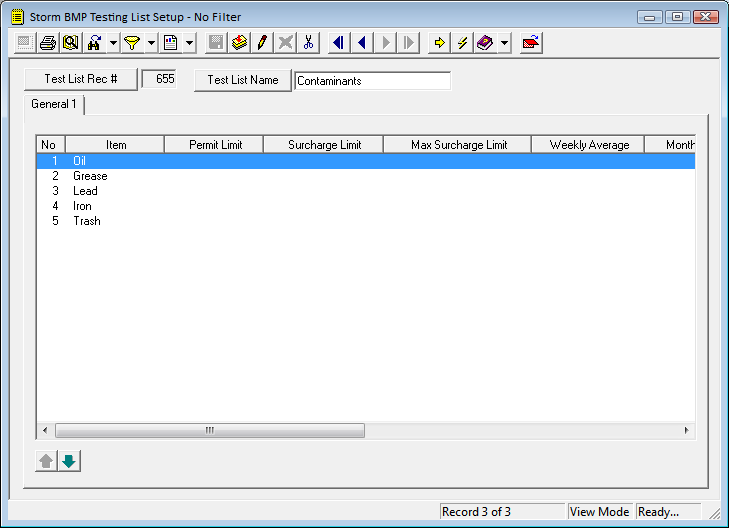
Checklist Items grid
This grid contains a list of things that need to be checked during the test. This list can be manually populated with records or it can be loaded with items from another list template from this module.
A sample of the grid appears below.
![]()
How To Create and populate a Testing List
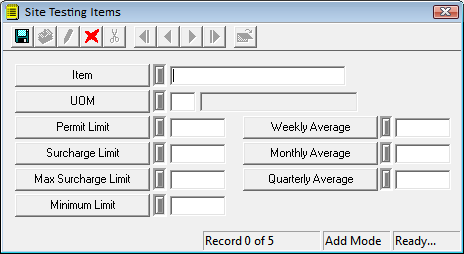
Note: The rest of these fields have no special functionality and are under review by the customers that requested the modules. They might be removed in the future. Let us know if you have any ideas/use for these fields.
How To Load a Testing List