Features
- Click the top line to view the website this RSS Feed is from. (This only works if the option is turned on during setup)
Example
The example is an RSS Feed from Yahoo! Weather.
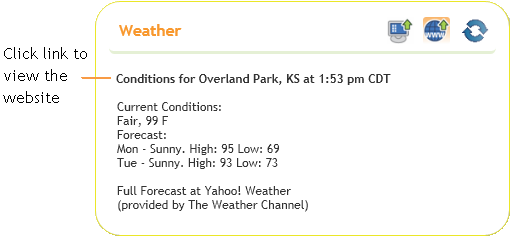
RSS Feed plugins can display RSS Feeds from other websites. This can be used to display the weather, or other news on the Dashboard. Multiple RSS feeds can be added to a frame.
Note: RSS is a family of web feed formats used to publish frequently updated content such as news stories, blog entries, and podcasts in a standardized manner. An RSS document (called a "feed") contains either a summary of content from an associated web site or the full text.
Web Example
Features
Example The example is an RSS Feed from Yahoo! Weather. |
|
Setup
|
RSS Feed Options |
|
URL |
Enter URL for the RSS Feed in this box. URL's for feeds can be found on different organizations' websites. |
|
Maximum |
This controls the maximum amount of items displayed by a feed. Some feeds have many items which might clutter up the dashboard. |
|
Display Title |
Turns on the feed's title. |
|
Link Title |
Turns the feed's title into a hyperlink back to the feed's website |
|
Display Description |
Turns on the feed's description. |
|
OK |
Save all changes and close the window |
|
Cancel |
Close the window without saving any changes |
|
|
|
|
Important! While Lucity attempts to remove any scripting from RSS feeds before rendering them on the Dashboard, we cannot guarantee that external feeds are safe. When you or one of your users subscribes to a feed, they do so at their own risk.