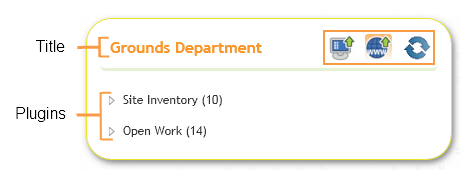
A Frame contains Plugins which display information. The frame contains the plugins, and controls how users interact with those plugins. Frames are generally sorted into two columns. However, there are also span frames that will go across two columns. These are most commonly used with reports.
Web Example
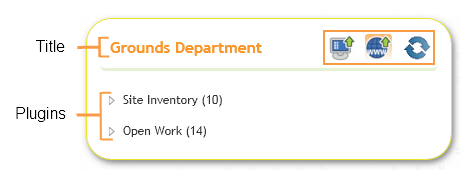
Frame Setup
Frames are created from the Dashboard Tabs window. The Frame window in the Lucity Administration tool allows users to configure the frame. It contains the following fields, options, and tools:
|
Frame options |
|
Frame Name |
The name displayed at the top of the frame in the dashboard. |
|
Span Frame |
Frames by default take up half the width of the dashboard tab, with two frames side by side. Mark this box to cause the current frame to span the entire width of the dashboard tab. This is most useful if the frame is displaying a report. |
|
Show 'Launch in Desktop' |
Uncheck this box to hide the option for users to open a plugin's results in Lucity Desktop. |
|
Show 'Launch in Web' |
Uncheck this box to hide the option for users to open a plugin's results in Lucity Web. |
|
For Web |
Uncheck this box to hide the frame when looking at the dashboard in Lucity Web. |
|
For Mobile |
Uncheck this box to hide the frame when looking at the dashboard in Lucity Mobile |
|
Mobile Offline Support |
Check this box to make the frame work with Lucity Mobile in 'Offline' mode. This forces the frames data to be cached on the tablet that that users have access to it when not connected to the network. |
|
OK |
Saves all changes made to the frame and closes the window. |
|
Cancel |
Closes the window and cancels any changes made to the frame. |
|
Plugins |
||
Add |
Adds a new plugin to the list to the left. |
|
Edit |
Edits the selected plugin. |
|
Delete |
Deletes the selected plugin. |
|
Rename |
Allows users to rename the selected plugin. |
|
Copy |
Makes a copy of the selected plugin. |
|
Copy Existing |
This tool allows users to copy a plugin from another users dashboard. That way they do not have to recreate work. |
|
|
Moves the selected plugin record up one space in the grid. The order of plugins in the grid is the order they will appear in the frame. |
|
|
Moves the selected plugin record down one space in the grid. |
|
|
|
|
 How To Copy an Existing Plugin
How To Copy an Existing Plugin