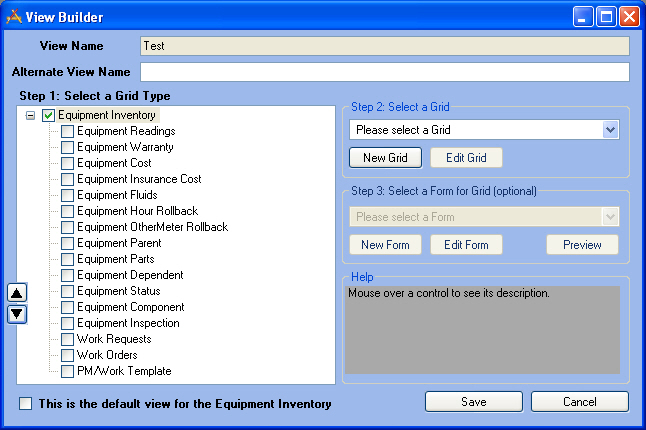
Views are used to create the structure for modules with Lucity Web. A view controls which records are displayed out of a module and then displays it in its related grid. Records that are displayed in a grid might have children records. These records are displayed in child grids. Because a view controls what data is displayed, it controls which child grids are displayed.
The View Builder is used to setup a view, assign which levels of data are displayed, and which grid or form is displayed for each level of data.
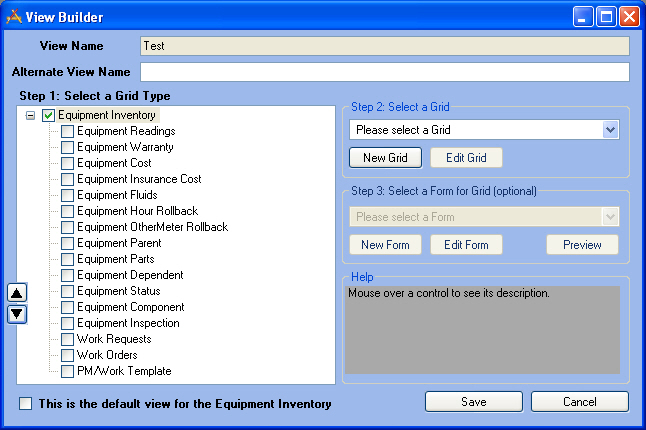
View name |
A descriptive name of what the view displays or is used for. This name will be displayed in Lucity Web unless the Alternate View Name is filled out. |
|
Alternate View Name |
This is an alias name for the view and is displayed in Lucity Web. |
|
Step 1: Select a Grid Type |
This tree allows administrators to select which child grid types will be displayed in the view, and what order they will appear in. Check a box to make that grid appear in the view. Select a grid type to change the related grid and form. |
|
Step 2: Select a Grid |
Use this dropdown list to select a grid from the Grid Manager to use for the Grid Type selected on the left. |
|
|
New Grid |
Creates a grid in the Grid Builder. |
|
Edit Grid |
Opens already related grid in the Grid Builder for editing. |
Step 3: Select a Form to Grid (optional) |
Use this dropdown list to select a form from the View/Form Manager to use for the Grid Type selected on the left. |
|
|
New Form |
Opens up the New Form dialog. |
|
Edit Form |
Opens the form in the Form Editor. |
|
Preview |
Displays the currently selected form as it will appear online. |
This is the default view for .... |
This marks the current view as the default view for the module. Anytime a tool within Lucity Web accesses a module it will open that module using the default view (unless otherwise specified). Note: There can only be one Default View for a module. Note: Every module must have a Default View. |
|
Save |
Saves all changes made to the view. |
|
Cancel |
Cancels editing the view. |
|