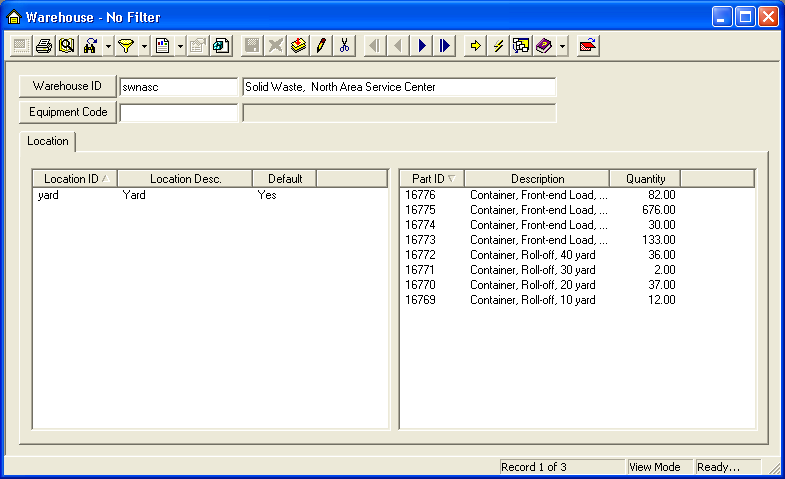The Warehouse module is where you define each of your storage facilities, mobile warehouses (trucks, vans, etc.), and the specific storage locations within them. Upon defining a warehouse, you can specify a default location, adjust part quantities, and view each part’s inventory record. You can also link your warehouses to Work modules.
For more information about the tools available in this module go here.
Note: Users can view any field definition by right clicking + Ctrl in that field.
![]() Click on this link to access the Warehouse Tutorial Movies.
Click on this link to access the Warehouse Tutorial Movies.
To access the Warehouses module, select Inventory > Warehouses and the following window will appear.