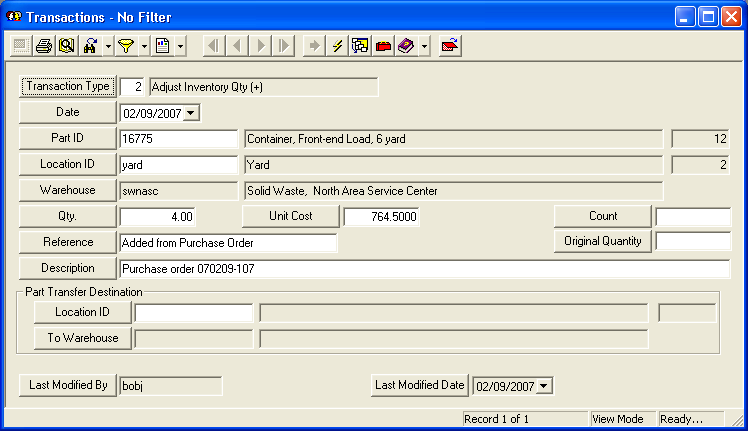The Warehouse Transactions module is a view-only module that catalogs inventory transactions, such as transferring parts, receiving inventory, and quantity adjustments. These transactions are also documented in the Parts, Warehouses, and Purchase Orders modules. This module allows you to easily filter and generate reports based on the transactions described above.
Note: All the interactive functions of this module were moved to the Parts Inventory module for the version 6.71 release.
For more information about the tools available in this module go here.
Note: Users can view any field definition by right clicking + Ctrl in that field.
To access the Transactions module, select Inventory > Transactions and the following window will appear.
Note: You can view any field definition by Right - clicking + Ctrl in that field.