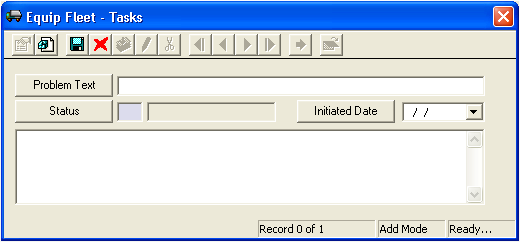
 to save the record.
to save the record. to escape Add Mode.
to escape Add Mode. to close the window.
to close the window.The Tasks tab allows users to log miscellaneous problems associated with a vehicle. For example, if a vehicle needs a power window repaired, it can be logged here for later reference.
To log a task, complete the following steps:
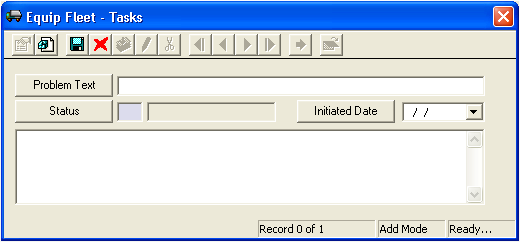
 to save the record.
to save the record. to escape Add Mode.
to escape Add Mode. to close the window.
to close the window.To view, edit, or delete a task, Right - click on the record and select View Record, Edit Record, or Delete Record.