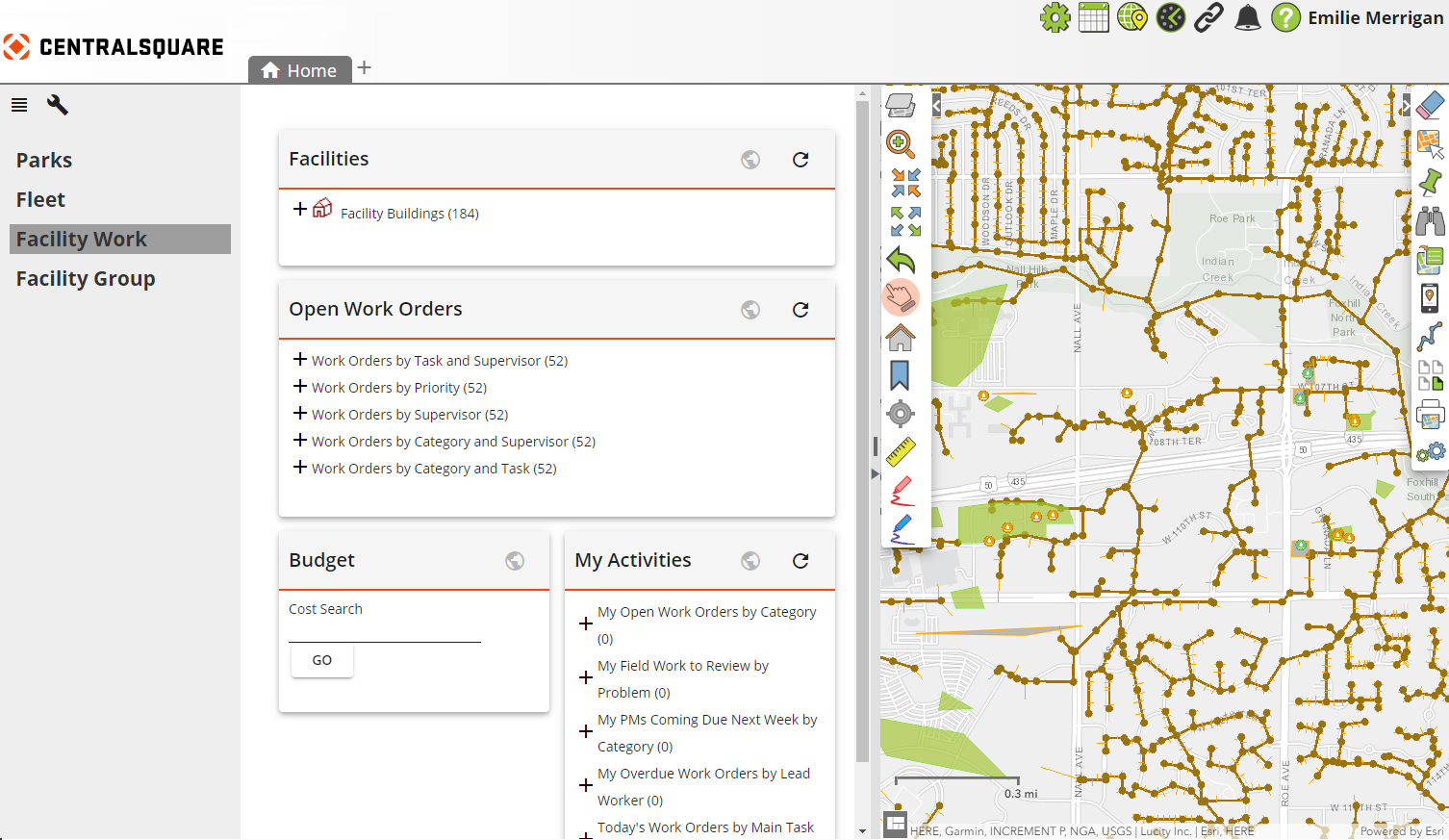
The Dashboard/Map Split Screen view allows users to have a split pane view of the Web Map and the Dashboard. The Web Map contains all of the standard webmap tools and provides users with an interactive experience by displaying Dashboard information directly on the open Web Map.
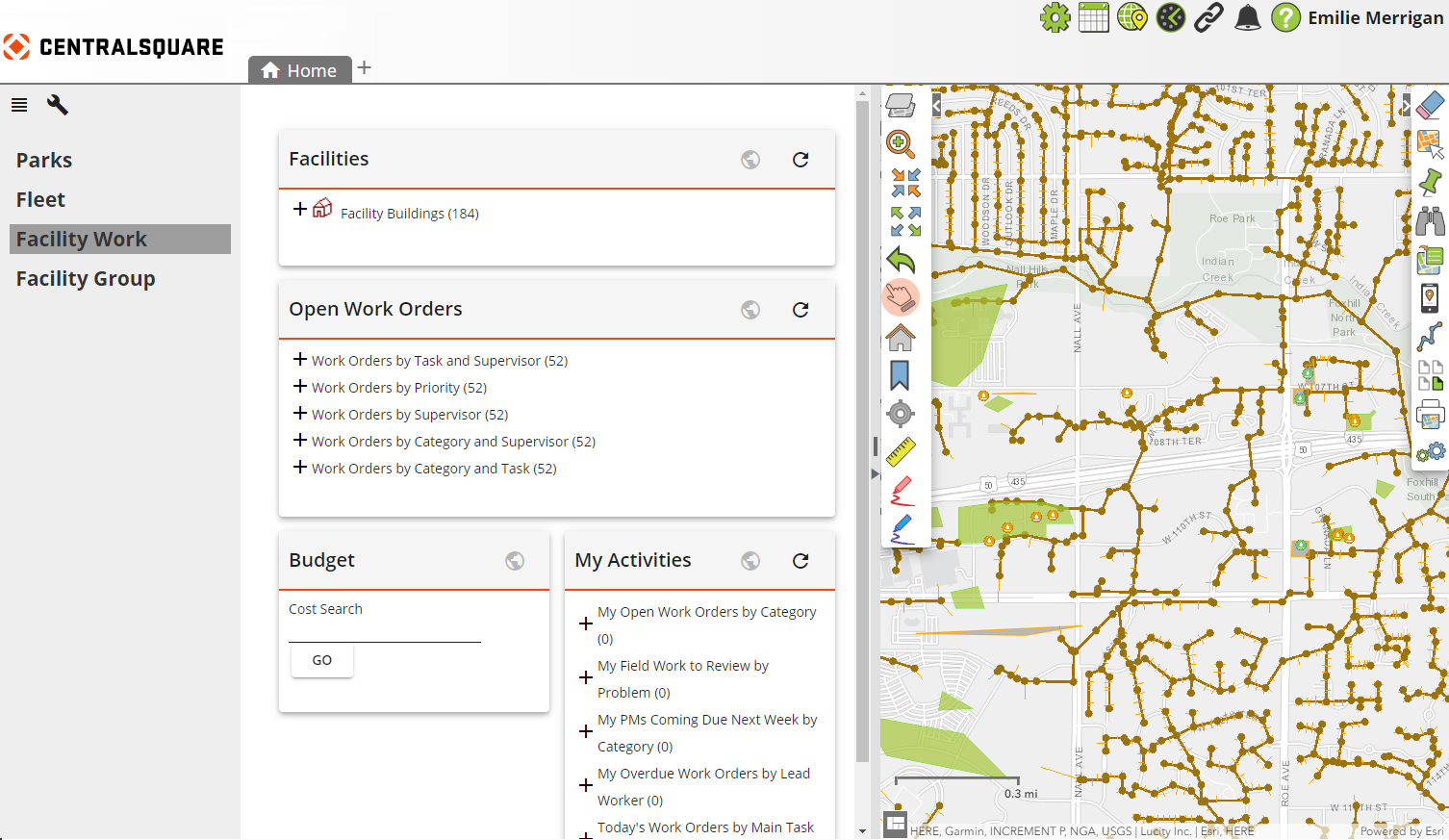
|
The Dashboard/Map Split Screen button in the top right corner of the Dashboard opens a split view pane of the default GIS view Web Map and the Dashboard. *Note: This feature is only active for users who use the map and have a GIS web license. |
|
|
Resize Handle |
Resizes the split between Web Map and Dashboard dual views by holding and dragging the view pane split bar. |
|
Collapse Arrow |
Closes the Web Map to show only the current Dashboard. |
|
Toolbar Layout |
Relocates the Web Map toolbars to display a different layout within the window. |
Note: If users refresh the page while the Split Screen is open, the system will keep that view upon reloading the Dashboard page.