

The Work Clock Status tool enables users to:
To start the work clock users will need to use work clock tool in the Work Orders module.
More information about the Work Clock
More information about Work Clock Setup
Components
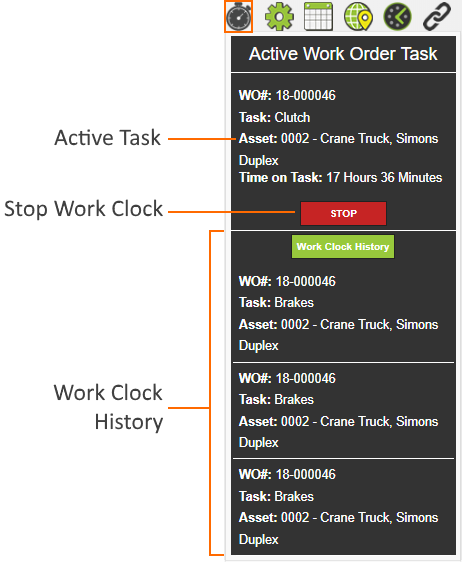
Active Task |
This displays a work order task for which the work clock is currently running.
|
STOP |
Stops the currently running work clock. The Active Task will be cleared out and will show up under the Work Clock History. |
Work Clock History |
Displays the last three work order tasks the work order clock tracked.
|