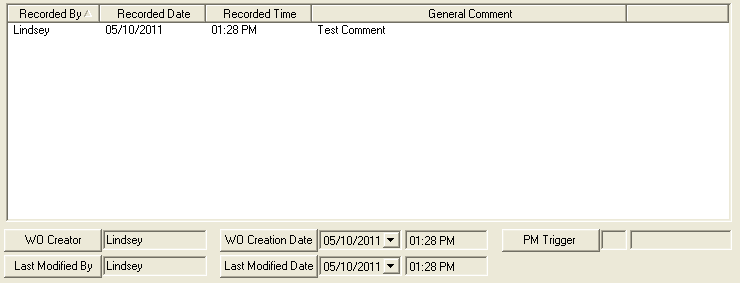Click on this link to access the Work Order Tutorial Movies
Click on this link to access the Work Order Tutorial MoviesThe Comments tab (or grid) contains a large text field to enter additional notes. While in Add or Edit mode, click in the grid and begin typing. This field has copy/paste abilities, carriage returns <Ctrl + Enter>, and a spell checker that when turned on will underline misspelled words as they are typed.
 Click on this link to access the Work Order Tutorial Movies
Click on this link to access the Work Order Tutorial Movies