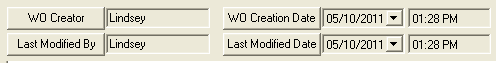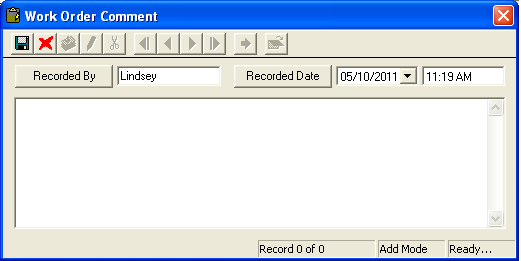
Note: The Recorded By and Recorded Date/Time fields are automatically populated.
 to save the record.
to save the record. to close the window.
to close the window.To add a comment, complete the following steps:
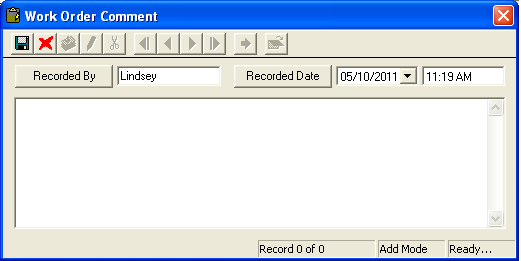
Note: The Recorded By and Recorded Date/Time fields are automatically populated.
 to save the record.
to save the record. to close the window.
to close the window.Notice at the bottom of the grid there are several fields that are automatically populated. These fields track who created the work order, when it was created, who modified it last, and when it was modified.