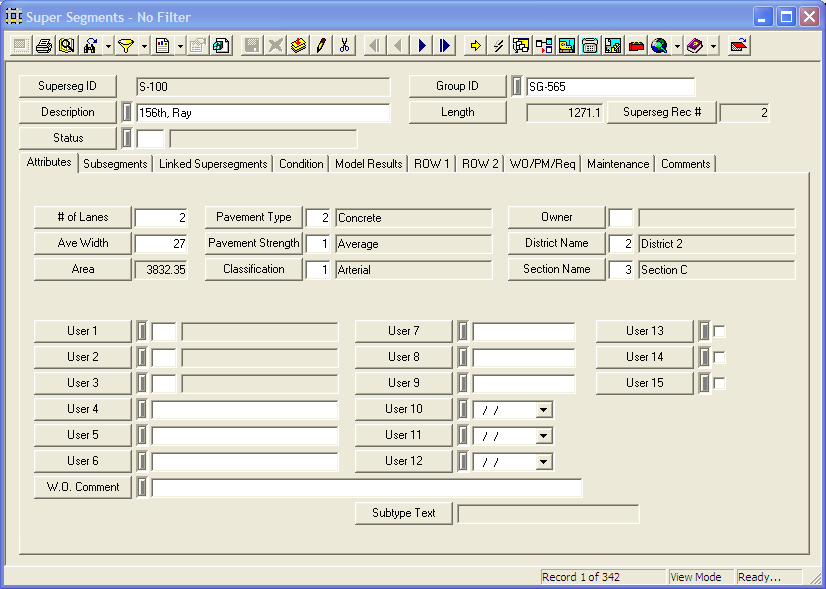The Supersegments module allows agencies to group their street subsegments together into maintenance groups. It records supersegment attributes and identifies which subsegments make up the supersegment. Additionally, this module allows agencies to generate work orders for their supersegments.
Note: Supersegments are required for Pavement Modeling in the pavement Modeling modules. Modeling information is not run against individual subsegments or segments.
Supersegment Creation and population
Supersegments can be created and populated with subsegments directly in the Supersegment module. However, the can also be created or populated in the following ways:
|
Can associate a subsegment to an existing supersegment on the Attributes tab. |
|
|
Tools to create new supersegments associated to subsegments or attach subsegments to existing supersegments. |
|
|
Pavement Parameters module |
Can auto-generate supersegment based on street segments Street Number and Block Number fields. |
|
Lucity GIS Tools |
Can create supersegments or associate subsegments to existing supersegments. |
Module Toolbar
More information about the tools available in this module
Note: To view an explanation of any field, Ctrl + right click in that field.
|
To access the Supersegments module, select Transportation > Pavement > Supersegments and the following window will appear.