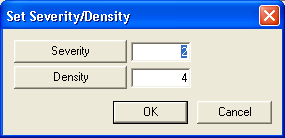
You may alter the severity and density for multiple distresses at the same time. This allows you to add data quickly. However, severity and density can only be set for certain distresses. If the distress is set to Yes in the Use S/D? column, severity and density values can be entered. If it is set to No, you cannot enter severity and density. You can alter these settings in the Pavement Setup, Severity/Density Setup module.
To set severity and density, highlight the distresses you wish to set, then Right-click and select Set Severity/Density. The following window will appear:
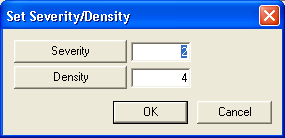
Enter the Severity and Density values in the fields provided and click OK. Your changes will then appear in the grid.
Note: When severity and density values are entered, the system will automatically calculate their effect on the corresponding rating.