The Purchase tab allows users to enter information about equipment purchases, such as the vendor, purchase date, cost, and the dates the equipment was received or replaced. Users may also track insurance information here, such as the name of the insurer and the expiration date of the policy.
At the bottom of the tab is the Warranties grid, used to track warranties that apply to the equipment.
A sample of the grid appears below. Sort records in the grid by clicking on the headings. An arrow (highlighted in orange below) indicates whether data appear in ascending or descending order. The functions in the grid allow user to view, add, edit, or delete the record.
![]()
Note: New warranty records can be added only from the Asset Inventory modules; they cannot be added from the Warranty module. When a warranty record is added, the header information will be completed automatically by the system.
How To Add a Warranty
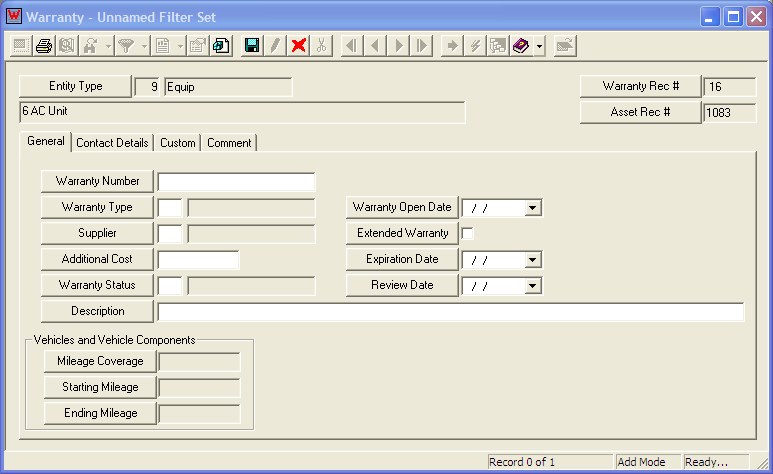
More information about Warranty records