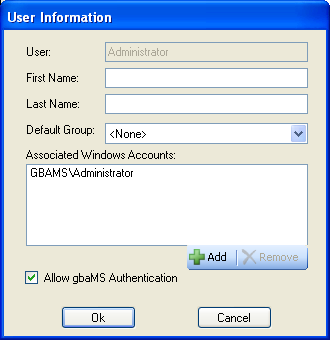
Add and enter your Windows Account.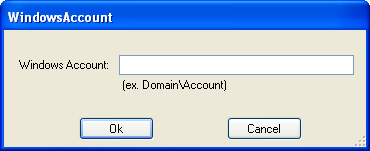
OK.OK in the User Information dialog.To use the Windows Authentication portal for the Web and desktop applications, go to Security>>Users/Groups Setup.
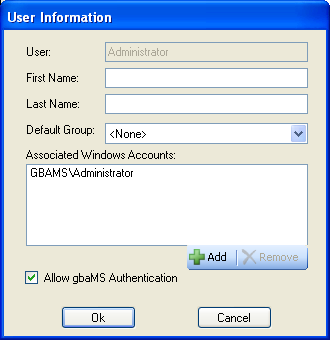
Add and enter your Windows Account.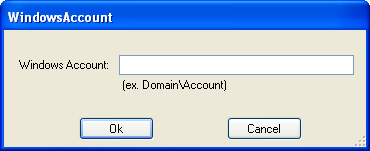
OK.OK in the User Information dialog.