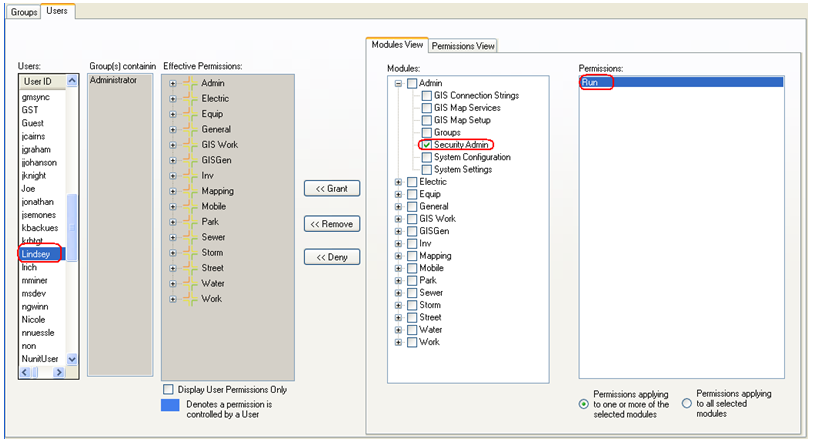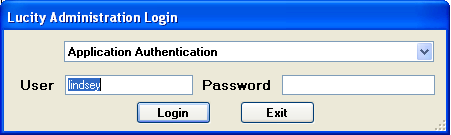
If no user has been granted this permission, any user launching the Security program will receive the following login prompt requesting database (DBMS) login credentials:
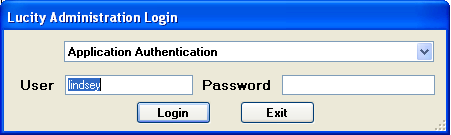
Note: The intent of allowing DBMS authentication is:
(1) After a new install there are no users set up, so we restrict access to the security program to only the users who have elevated DBMS authentication.
(2) To allow for the assignment of additional users if the users that were assigned the permission are no longer with the entity.
To set up the security administrator user, complete the following:
Security>>Permissions Setup.