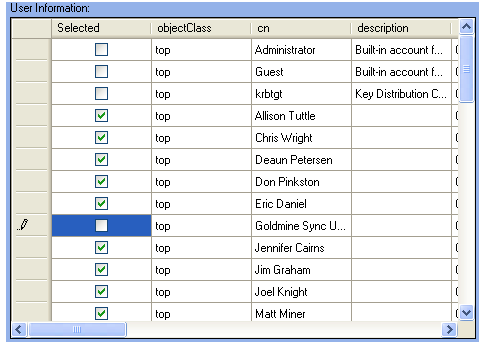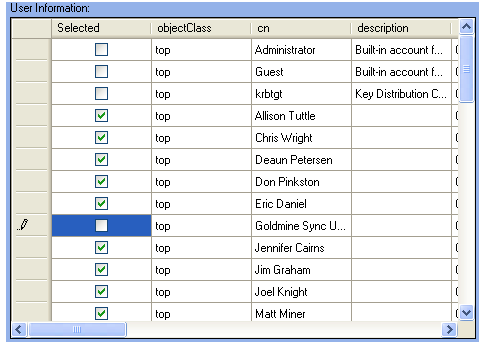
A sample User Information grid is displayed below. This grid contains the information retrieved from the Import Source. The data can be edited in the grid, rows can be deleted, and rows can be added manually. The first column (Selected) indicates that the record will be imported. You can delete a row by highlighting that row and pressing delete, or you can unmark the Selected checkbox to prevent a row from being imported.