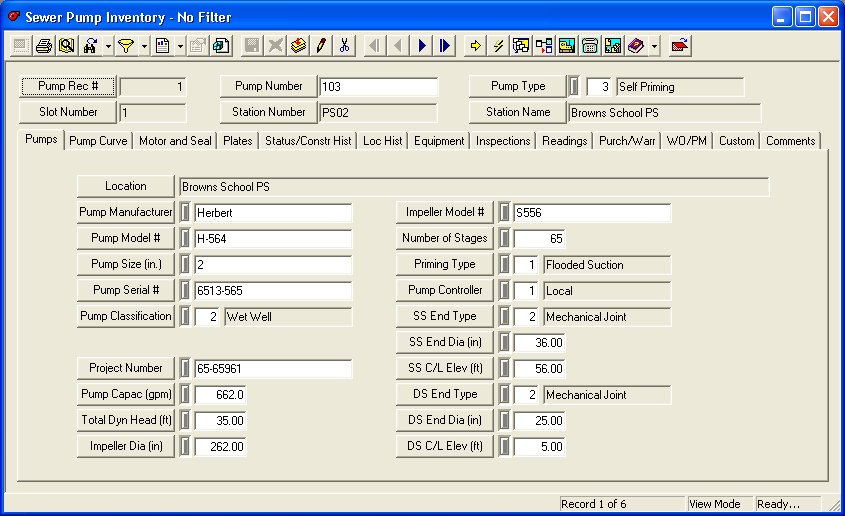The Sewer module provides you with several inventory modules to track your assets. The Pump Inventory module allows you to document each pump and its location along with the motor, seal, and inspection information.
For more information about the tools available in this module go here.
Note: Users can view any field definition by right clicking + Ctrl in that field.
To access the Pump Inventory module, select Sewer > Inventory > Pump and the following window will appear.