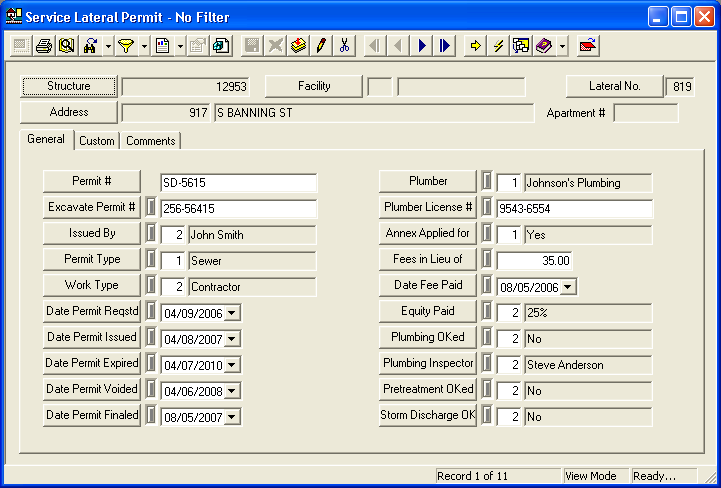The Sewer module provides you with several inventory modules to track your assets. The Service Permits module houses information for service lateral permits. This module is a "child" of the Service Lateral Inventory module; therefore, several fields are shared and their data is carried over into this module.
For more information about the tools available in this module go here.
Note: Users can view any field definition by right clicking + Ctrl in that field.
To access the Service Permits module, select Sewer > Inventory > Service Permits and the following window will appear.