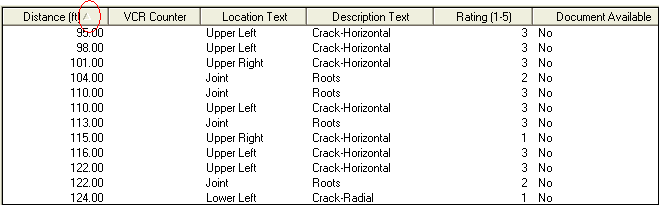The TV Observations grid houses a list of observations for various sections of the pipe. You can add, edit, view, or delete observations from this grid. You can also create a work order from this grid. To sort items in the grid, click on the headings at the top of the grid. An up or down arrow will appear signifying ascending or descending order. Click the heading again to change the direction.
Above the grid you'll see a # of TV Connections field. This field is used by the system to track the number of building connections in this TV Observation. In the TV Observation record, you can mark a checkbox to indicate if the defect is found at a building connection. Every time a building connection defect is observed, this number will be automatically incremented by the system. In addition, you can use the Toolkit to calculate this filed for historical TV Observation records. Click on the link for additional information.
![]()