
 Print
Print
Uninstalling a Pump
- Right click on a record in the Pump Location Grid and select Uninstall Pump. A window similar to the following will appear:
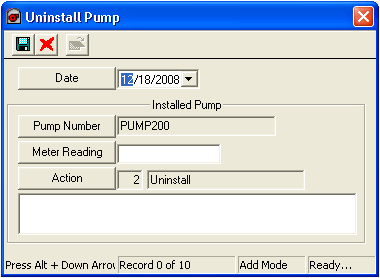
- Enter the Date the pump was uninstalled. This is required.
- Enter the Meter Reading at the time the pump was uninstalled.
Note: The Action field is automatically populated.
- Enter any additional comments in the grid.
- Save and Close the window.
Note: After a pump is removed from a pump station, the pump’s inventory record is considered a “history record” and can still be viewed by clicking the Relationship button
 on the module toolbar.
on the module toolbar.

 Print
Print
| © Lucity, Inc. All rights reserved. |
|