
 Print
Print
Adding a Pump Location Record
- Right click in the grid and select Add Record. The following window will appear:
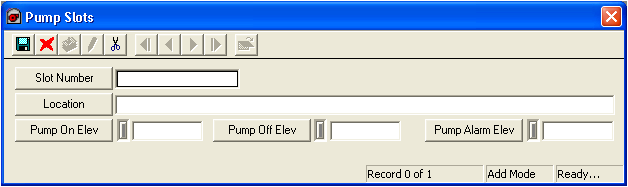
- Fill in the Slot Number. This is required.
- Fill out other desired fields.
- Enter additional data in the elevation fields. These fields are used for hydraulic modeling purposes.
Note: The elevation data entered in this grid will be carried over to the Pump Curve tab in the Pump Inventory record.
- Save and Close the window.

 Print
Print
| © Lucity, Inc. All rights reserved. |
|