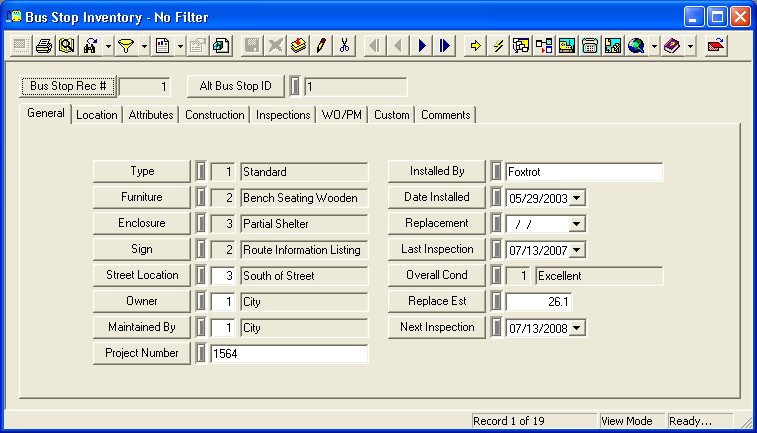The Right-of-Way module features multiple modules to track roadway and pavement assets. For each category of assets, there are inventory and inspection modules. The inventory modules allow you to record specific data for each asset such as location, physical attributes, and condition. Each inventory module is related to an inspection module used to track inspection data and observations. The right-of-way program also allows you to associate individual right-of-way features with your street segments, intersections, subsegments, supersegments, and roads. This helps you locate each asset in relation to your transportation system. By coordinating the data in the companion inventory and inspection modules with Work and GIS, you will have an effective tool to manage your right-of-way components.
The Right-of-Way module provides you with multiple inventory modules to track your assets. The Bus Stop Inventory module allows you to record the location of each bus stop, its physical attributes, inspections, and other information.
For more information about the tools available in this module go here.
Note: Users can view any field definition by right clicking + Ctrl in that field.
To access the Bus Stop Inventory module, select Transportation > Right-of-Way > Bus Stop > Bus Stop Inventory and the following window will appear.