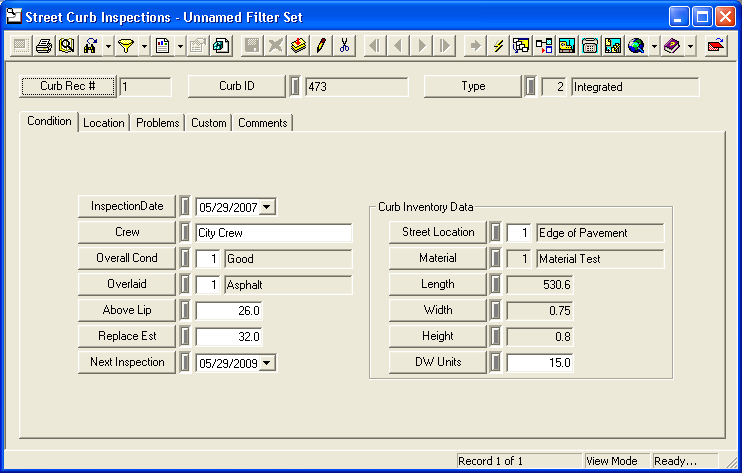The Right-of-Way module provides you with multiple inspection modules to maintain inspection records. The Curb Inspection module can be used to record data from your curb/pavement edges inspections and observations.
For more information about the tools available in this module go here.
Note: Users can view any field definition by right clicking + Ctrl in that field.
To access the Curb Inspection module, select Transportation > Right-of-Way > Curb/Pavement Edges > Curb Inspection and the following window will appear.