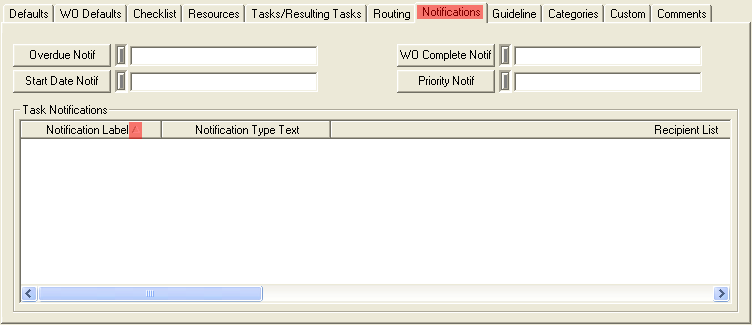
The Notifications tab allows you specify which notifications (set up in the Notification Setup module) will be automatically sent when a task is selected in a work order. There are two parts to the tab. The top part contains four fields which allow you to set an Overdue Notification, WO Complete Notification, Start Date Notification,and a Priority Notification. These notifications are used when a task is selected as the Main Task on a work order and specific requirements are met.
Below that is a notification grid. This grid is for selecting general task notifications. These notifications are sent out whenever the task is selected as the Main Task on a work order. You can sort records by clicking on the headings. An up or down arrow (highlighted in red below) will appear signifying ascending or descending order.
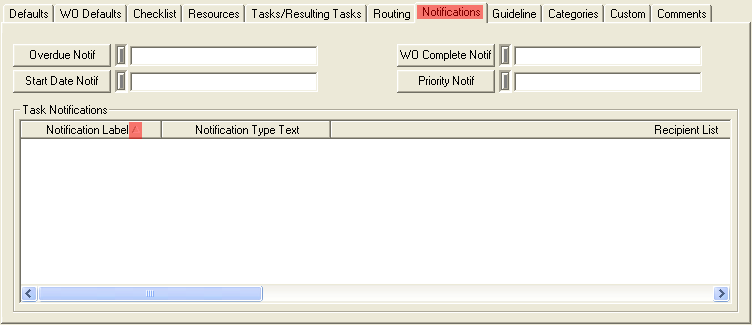
You can add task notifications by right clicking in the grid and clicking "Add Record". For more information and directions on setting up task notifications please click here.