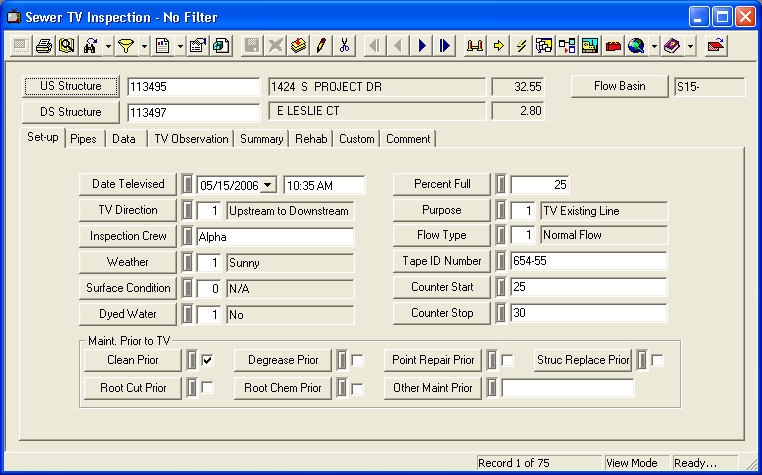![]()
The Sewer module provides you with several inspection modules to house your various inspection results and observations. The Television (TV) Inspection module can be used to record televised pipe inspection data. This data can be used to identify infiltration sources, indicate the structural integrity of the sewer system, and locate inflow sources identified during dyed-water testing. You can also document additional work needed and rehabilitation done as a result of the inspection.
For information about this module's toolbars click on the corresponding icon below.
|
||||||||||||
Note: Users can view any field definition by right clicking + Ctrl in that field.
![]() Click on this link to access the Sewer TV Inspection Tutorial Movie.
Click on this link to access the Sewer TV Inspection Tutorial Movie.
To access the TV Inspection module, select Sewer > Inspection > Television Inspection and the following window will appear.