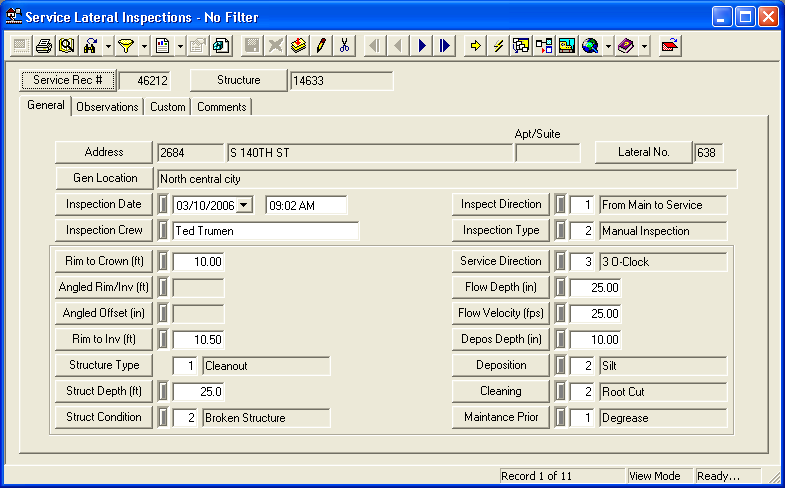![]()
The Sewer module provides you with several inspection modules to house your various inspection results and observations. The Service Lateral Inspection module contains information gathered about the service laterals during inspection. The information includes where the lateral ties into the public system, mainline and structure information, and observation data. These may be mini-cam TV observations that were recorded during the inspection.
For information about this module's toolbars click on the corresponding icon below.
|
||||||||||||
Note: Users can view any field definition by right clicking + Ctrl in that field.
To access the Service Lateral Inspection module, select Sewer > Inspection > Service Lateral Inspection and the following window will appear.