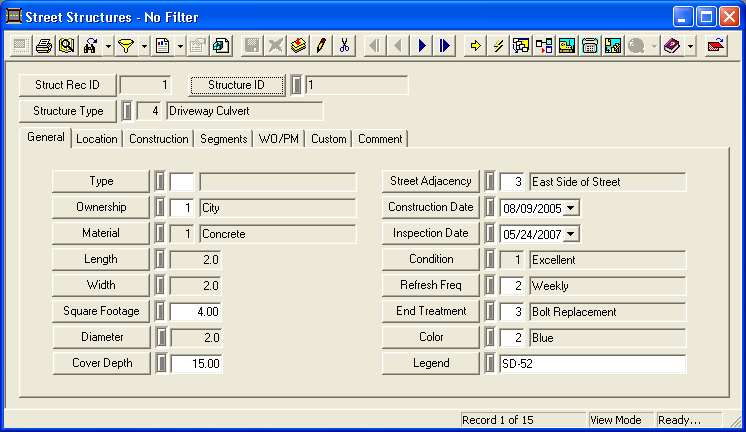![]()
The Street module provides you with a Structures module that allows you to define structures associated with your street segments. This versatile asset inventory module lets you create structure types (for example, bridges, culverts, etc.), tie your structures to your street segments, record attribute and location data on those structures, and create work orders for your structure records.
Note: This module is not intended to be a complete bridge inventory system. For that function, use the Bridge module.
For information about this module's toolbars click on the corresponding icon below.
|
||||||||||||||
Note: Users can view any field definition by right clicking + Ctrl in that field.
![]() Click here to access the Structures module Tutorial Movie.
Click here to access the Structures module Tutorial Movie.
To access the Structures module, select Transportation > Street > Structures and the following window will appear.