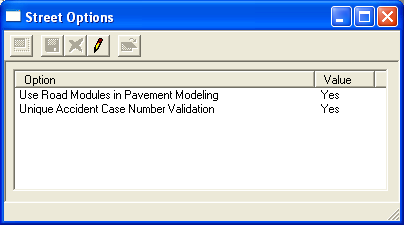
The Street module provides you with a street option that relates to the Accident module. If the option is turned on, the system will force accident case numbers to be unique. You will then receive an error message if the case number entered is not unique.
To access the Street Option, select Transportation > Street > Options and the following window will appear.
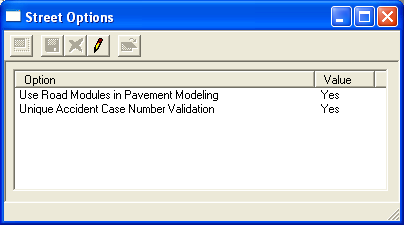
There are two options available
The default setting for these options is Yes. To edit the setting, complete the following steps:
 button.
button. 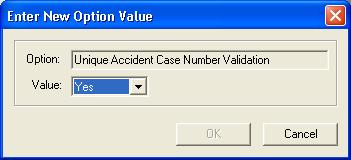
 to save the record.
to save the record. to exit Add Mode.
to exit Add Mode. to close the window.
to close the window.