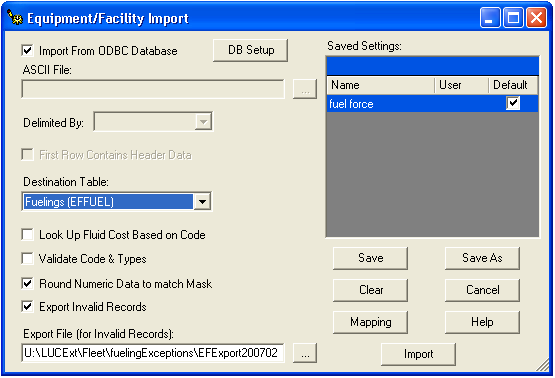
The Import tool allows clients to import data into the various Lucity modules. This is used to import data from a variety of sources, including fueling systems, Scada systems, and other data sources that contain meter readings for inventory items. You can import data from an ASCII file or an ODBC compliant database. To use this tool, you are required to map data from the import file/database to the appropriate fields in the Lucity modules.
Note: While the import tool performs some calculations and validations, the main purpose of this tool is to allow data to be imported in bulk. Therefore, this tool does not perform all of the functionality that may be included when entering data via the front end. It may be necessary to run additional tools to perform all of the calculations and updates for a particular module. Additionally, it can only be used to add new records. It does NOT let you perform updates to existing records.
After you access the Import Tool from one of Lucity programs, the following window will appear:
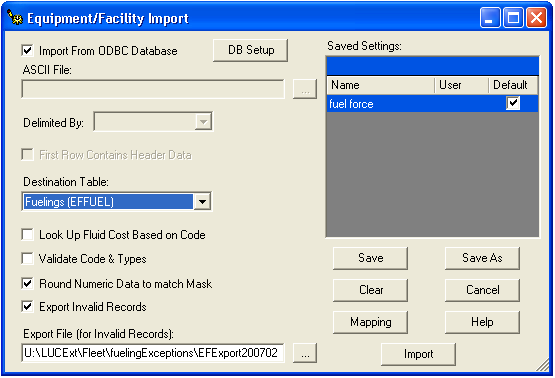
Note: The name of the import tool displayed at the top of the screen will vary by module (i.e. Equipment/Facility Import, Storm Import, Sewer Import, etc.).

Help File Version 7.40