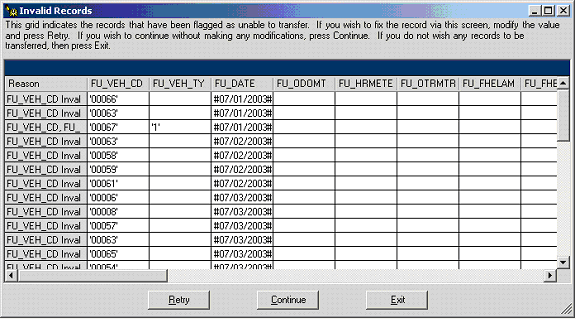
After clicking the Import button on the Lucity Import form, the tool will start evaluating the data to import. If the code determines that any records cannot be imported, an Invalid Records form will be displayed as shown below:
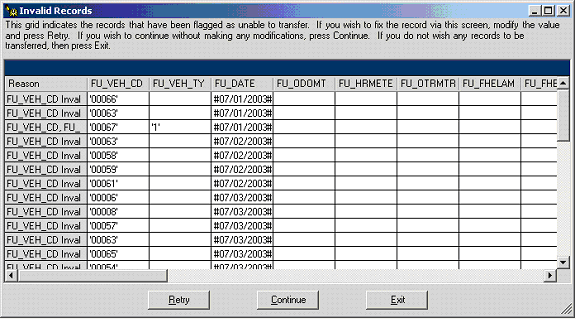
This form displays only those records that the program has determined cannot be imported. The Reason column indicates the reason why the data could not be imported. Some of the common reasons are because of an invalid code/type combination, data that is not the correct data type (i.e., trying to insert Text into a Numeric field), the record is missing required information, or the record is not a unique record.
The Retry, Continue, and Exit buttons are used in the following manner:
Button |
Purpose |
Retry |
After reviewing the reasons why a record may be Invalid, you can directly modify the data in the grid. Then, if you want to try to import that data with the rest of the data, pressing Retry will cause the import tool to attempt to process all of the records again, this time with the new data. If the changes are successful, the import tool will continue to import all of the data. If for some reason the changes do not correct the record, or if there is another record that is still Invalid, the dialog will be displayed again. |
Continue |
After reviewing the reasons why a record may be Invalid, you may decide to import the “valid” records. You can do so by clicking the Continue button. Please be aware, by pressing Continue, any changes you made to the current list of Invalid records will be lost. If you previously modified a record, clicked Retry, and that record is no longer displayed, then it will be included in the records to be imported. Any records that are still Invalid will be exported into an ASCII tab delimited file if you selected the Export Invalid Records checkbox on the Lucity Import form. |
Exit |
After reviewing the reasons why a record may be Invalid, you may decide not to import any records at that time. By pressing Exit, the import tool will prompt you to create an export of the invalid records and then immediately exit the program. |