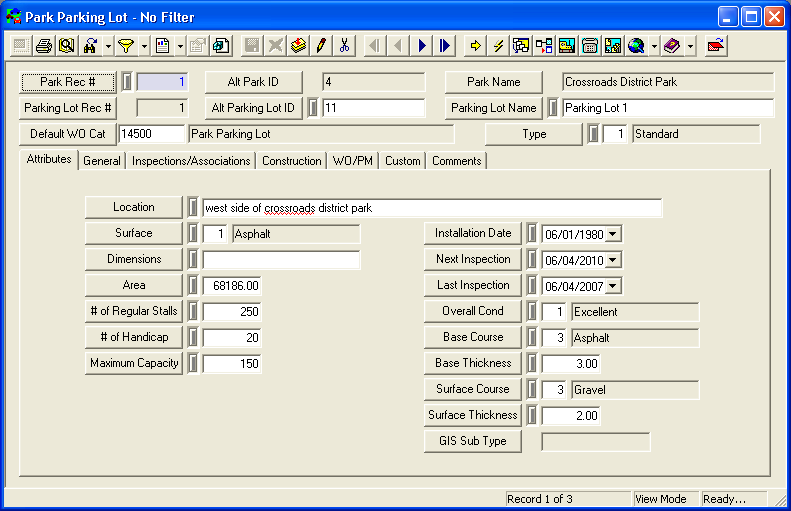![]()
For information about this module's toolbars click on the corresponding icon below.
|
||||||||||||||
Note: Users can view any field definition by right clicking + Ctrl in that field.
To access an Inventory module, select Trees/Parks > Park > Parking Lot(Path, Structures, Fields, Courts, Landscape, etc.) > Inventory and a window similar to the following will appear: