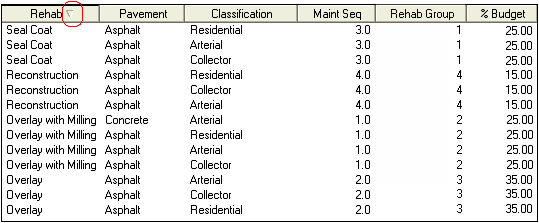
This tab contains a grid that allows you to select which rehab techniques you wish to use for the model run. The rehab techniques are created in the Rehab Techniques module. For additional information on these techniques, their associated pavement types, and classification, please reference the Rehab Techniques help guide.
The value in the Rehab Group column is imported from the associated Rehab per Pavement/Classification record. Rehab groups are set for similar rehab techniques. These groups correspond with the value in the % Budget field. The % Budget for each rehab group indicates the maximum amount that can be spent on that group (all techniques in the same rehab group should have the same % budget).
To sort records in the grid, click on the headings. An up or down arrow (circled in red below) will appear signifying ascending or descending order. Click the heading again to change directions. You can use the functions in this grid to add records, delete records, change budget percents, change the maintenance sequence, and change the rehab group.
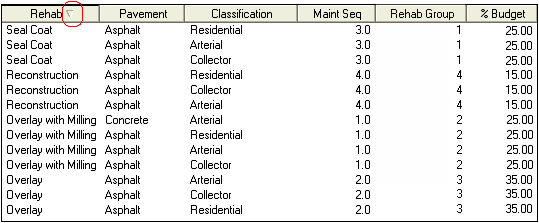
Note: A tutorial movie describing the use of several functions in this tab is available. Click on the link for more information.